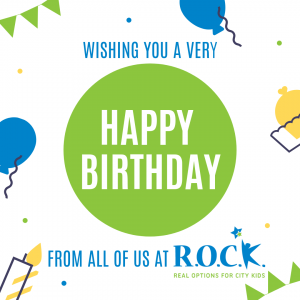- Click the link here: https://www.facebook.com/fundraisers/.
- Click “Raise Money” and choose “Nonprofit”.
- Find “Real Options for City Kids” in the drop down menu (if you don’t see us listed, head to our page to like us, then it should appear near the top of your list). Click “Next”.
- Edit the title and/or the description, or choose their prewritten templates (which is totally fine too!). When you’re finished, click “Next”.
- Choose your cover image (if you’ve liked our page, you’ll see a bunch of our photos!).
- Then click “create” and watch a few second of work pay off!
For maximum impact, we recommend creating a two-week campaign. Choose the start date for one week before your birthday and choose the end date for one week after your birthday.
Our R.O.C.K. kids, families and staff thank you. Have an awesome birthday!